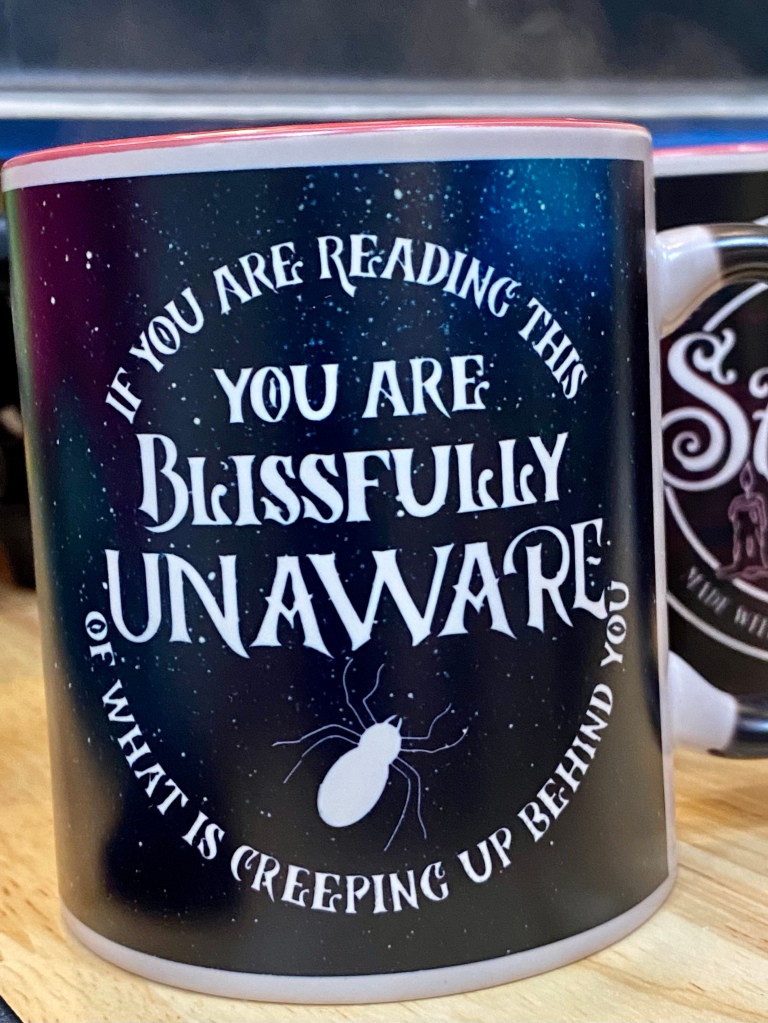In my catch up blog, I said I would post some of the projects I’ve been working on when I have a few spare minutes.
So, today, I’m posting the mugs I’ve been working on. These are the types of things I do as fundraisers for Paws 4 Autism and Bandit
To do these, I started learning how to sublimate. I looked easy, and theoretically it is. But it’s the small stuff that trips me up lol
This is a fun idea. I took a child’s artwork and put it on a shirt for him and a mug for his mom. It’s like fridge art – but better!
I’m also able to put pictures of cuties like this onto mugs. This particular grandma needed a mug with her granddaughter on it. It was so much fun to do ❤️ Can you imagine waking up to this smile in the mornings?

For Halloween, I had a BLAST making color changing mugs. We call them magic mugs. I need to figure out how to post a video here, but for now, trust me, they’re cool. They start out black. When you add hot water, the black disappears revealing and image under it.
And before we knew it, it was Christmas time. I did a Naughty/Nice Magic mug (because I LOVE them lol) and also did a set of matching mugs and kitchen towel set.

And then, I saw a pattern that I really liked, but couldn’t find, so I got to design some things using just a few images and tricks to recreate and refine the look I’d seen. I also did a matching tumbler 😊 I think this would be fun for Mother’s Day ❤️
This last set of mugs I did because I found images I fell in love with. A friend suggested they might work well as Magic Mugs. And I agree!
The Aries mug is for a friend of mine and I LOVE how the colors came out on this 💕
So those are some of the mugs I’ve been working on. There are some missing so there will be a Mug post part 2 coming soon.
As I mentioned at the beginning, these are the types of things I’ve been doing for fundraisers for Bandit and Paws 4 Autism.
For more information about Paws 4 Autism, click here: AWESOME DOGS
For JJ’s donation page, click here: AWESOME KID
Thanks for stopping by!
XOXOXO